SCORMY just got better! In addition to turning any YouTube video into a SCORM-compliant training course, you can now turn any online document, website, resource, or embeddable content into a SCORM-compliant training course.
Did you know OneDrive and many other cloud-based storage providers allow you to share documents using a URL or with a generated embed code? For example, in OneDrive you can share a document by selecting the options menu next to the file name and then selecting the Embed option as shown in the image below.
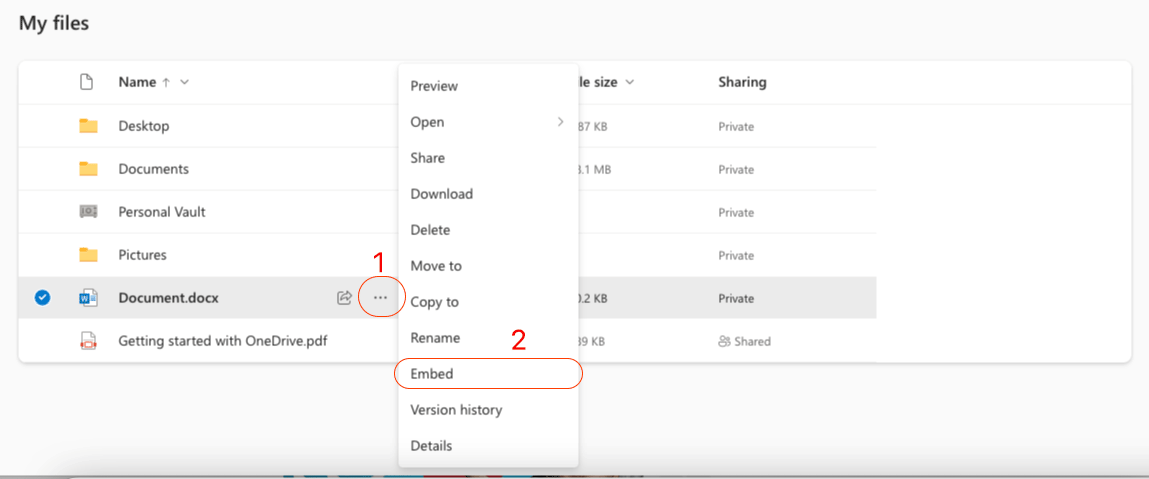
Grant your learners access to the content and easily turn any document into trackable training in your learning management system.
• PowerPoint Documents
• Word Documents
• Excel Documents
• PDF Documents
• Videos
• Audio Files
• Even OneDrive folders can be shared using the share embed code!
Don’t have an embed code? No problem. Simply copy the URL from your browser's address bar and SCORMY will create an IFRAME embed code for you. Any document, website, or online resource that begins with http:// or https:// can be tracked as content in your LMS. Watch the video below for a demonstration.
| Get SCORMY for Windows from Microsoft Store | |
| Get SCORMY for Mac from Apple Mac Store | |
| Get SCORMY for iPhone and iPad from Apple App Store |
If you are interested in Linux or Android versions, please let us know by leaving a comment below or by sending an email to support@tebaulttechnologygroup.com
If you are a Flutter developer and would like to view the source code for SCORMY, please follow us on Twitter or LinkedIn. A public version of the source code will be on GitHub very soon.


Comments